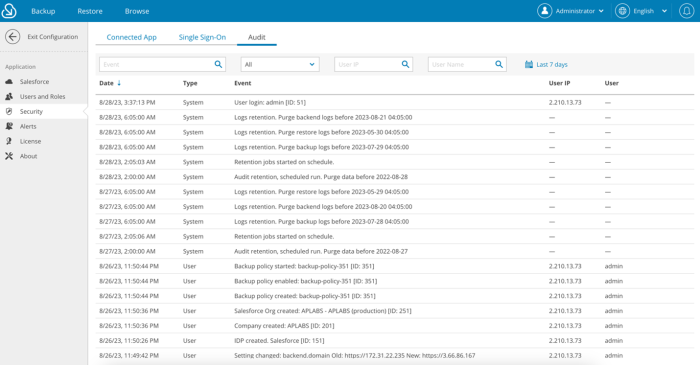
Going Under the Hood of the Newest Veeam Backup for Salesforce
Just around a week ago, we released a new version for Veeam Backup for Salesforce (VBSF) and have been seeing a warm reception from our customers. As the fog has cleared a bit, it’s finally a good time to get deeper into the product itself and see it in action. You might already know that this version has many new capabilities and under-the-hood enhancements, and I’d like to talk about my favorites. Join me as we sit down and tackle them by going through the major buckets, starting with security.
Security
It’s not a secret that data security is a hot topic these days, and probably more important than ever. When properly configured, a data security strategy helps protect sensitive information from unauthorized access, ensuring privacy and preventing identity theft, fraud and cyberattacks. Additionally, safeguarding data helps companies maintain trust with customers and partners, as breaches can lead to reputational damage and legal consequences for businesses. However, my personal experience shows that when it comes to Salesforce data protection and security, things can be tricky when determining which internal team should be responsible for it.
Typically, there are several teams that might be involved in dealing with Salesforce data, depending on company structure and complexity of the organization. The IT team focuses on the overall infrastructure and technology stack, ensuring that hardware, networks and basic software services run smoothly. The backup team specializes in data protection and disaster recovery, ensuring that critical data — data which is placed to virtual machines, cloud instances and SaaS platforms — is backed up and recoverable in case of emergencies. Usually, there is a Salesforce team that concentrates on platform development, customization and support, creating and maintaining workflows that support specific business functions. In many organizations, these teams collaborate closely to ensure that technology systems work effectively; but when it comes to Salesforce data access and implementing data protection tactics, those teams might argue to define the best strategy.
Prior to this release of VBSF, administrators could enable console access using single sign-on (SSO) authentication via Azure Active Directory, which helped them distinguish roles and permissions for users. Now, we have extended this feature to the Salesforce platform as well. It’s easier than ever to grant users access to backup console and control how much they can do or see there. On top of that, they can benefit from other security enhancements, like using a multi-factor authentication (MFA) app on their mobile phone to access their Salesforce account. This is automatically propagated to VBSF as well, and it goes without mentioning the possible integrations with different third-party identity providers (IDPs).
The cherry on top is that console administrators can review all operations made by app users via the Audit view. This functionality can play a critical role in ensuring data security, privacy and compliance, while also providing a mechanism for accountability, incident response and process improvement. It is a vital component of safeguarding access to sensitive Salesforce data and maintaining trust in data handling practices.
UX, Backup and Restore Enhancements
Now, let’s switch gears and talk about improvements in the product engine. While some new features might sound like “check and check” without being visible in UI, they make a great impact on your overall data protection experience. Let me pick several of them and explain why they are important.
- Improved backup and restore engine
Who likes optimization as much as we do? It might not always look shiny, as this is rather a way to boost what you already could do, but we truly believe it’s very important for our customers. Developing this version, we’ve worked hard to refine and optimize backup engine performance. By doing a better job of using APIs whenever we need to operate with massive amount of data (starting from approximately 200,000 records) and knowing how to handle billions of records in a more efficient way, we can now ensure the product has a smaller memory footprint and performs backup and restore processes up to 15% faster, consuming less API calls. Who wouldn’t want that?
- Support for Salesforce APIs v57
As you know, Salesforce typically releases new API versions on a semi-annual basis, as this allows them to evolve the platform by addressing customer feedback. We are following this development by closely monitoring platform releases and, as always, testing products vigorously against new updates. Now, I’m happy to announce official support for Salesforce APIs v57. Don’t hesitate to update your ORGs, — maintain 100% confidence in business continuity for your organization.
- Support for Salesforce Education Cloud and Salesforce Government Cloud
Education Data Architecture (EDA) is a Salesforce-specific data model and feature set designed to address the unique needs of educational institutions, such as colleges and universities. EDA provides a structured and customizable way to manage and track data related to students, courses, and academic programs, and is, by design, the essence of Education Cloud. By providing EDA support, we expect many education centers to benefit from having their data protected with Veeam.
Besides that, our improved custom domains support(which has been added to the backup policy and connected app settings) allows us to offer this solution to Salesforce Government Cloud customers. Many U.S. federal, state and local government institutions can remain compliant by using our product in such environments.
- Support for Person Accounts
Salesforce Person Accounts are a specialized feature within Salesforce CRM designed for organizations that primarily deal with individuals as their customers rather than businesses or organizations. Think B2B versus B2C. It allows Salesforce users to manage individual consumers as distinct entities in their CRM system, providing a more person-centric view of customer data. Supporting Person Accounts will help Veeam to get telecom operators and other end-user-facing enterprises truly excited, being able to protect their data in a regular manner.
- Support for managed packages
As Salesforce is a very customizable platform, many of its users opt in for managed packages for various purposes, including distributing industry-specific solutions, third-party integrations, advanced analytics and custom application components. In the end, it helps them save development time, reduce customization costs and benefit from the expertise of solution providers. Obviously, with those packages, the amount of data generated and stored inside of Salesforce grows accordingly. As Veeam’s mantra is “all the data should be protected,” we’re extending our data protection scope to that data, too. Are you having your Field Service, CPQ, ComplianceQuest or other packages deployed? Fear no more, we’ve got that data too.
- “Browse” data view
Being able to browse and access backed-up data provides peace of mind and assurance that critical information is safely stored. Now there is a new tab available to you in UI called “Browse,” designed exactly for this purpose. This tab gives you a quick and convenient way to investigate backups on particular dates and look for specific objects using various filters. In case the desired information is found, you can start the recovery right away without wasting any time.
- UI in Japanese
Language is a critical aspect of user experience. Users feel more comfortable and confident when they can interact with an app in their preferred language. Introducing Japanese language as an option in product settings, we’re acknowledging Salesforce popularity in Japan and truly believe that this move aligns with best practices for creating inclusive and accessible digital experiences for our customers.
What language should be the next? Please let us know!
Now, let’s talk about sandbox seeding. This process, which could be also described as populating a Salesforce development environment with production data, is vital for companies. It fosters realistic testing, ensuring that changes won’t disrupt operations. Seeded data helps assess workflows, apex triggers and data-driven processes accurately, as well as aids user acceptance testing and performance evaluations.
This was the number-one feature that our customers wanted us to develop, and we couldn’t simply miss this requirement. Veeam Backup for Salesforce has received an upgrade to its restore wizard functionality. Each of them has one new important step where you can select the “source” and the “target” organization for the data you’re about to restore. This should enable you to achieve better compliance and security testing, safeguard data integrity, and reduce risks associated with making changes directly in the live production environment.
Conclusion
Personally, I’m very excited about this release. I can’t wait until more companies incorporate it into their Salesforce data protection strategies and see how it works for themselves. But, as always, it’s already time to think about the future. What would you like to see in the next version(s) of the product? Feel free to leave a comment here or by using the Veeam forums.




You must be logged in to post a comment.